Best engineering collaboration software for seamless project management
In the ever-evolving landscape of engineering, the need for effective collaboration is more critical than ever. Projects often involve multidisciplinary teams working across various locations, making seamless communication and coordination a cornerstone of success. Engineering collaboration software has emerged as an indispensable tool, enhancing productivity, streamlining project management, and ensuring that all team members remain aligned throughout the project’s lifecycle.
This article delves into the best engineering collaboration software available today, evaluating them based on key criteria such as user-friendliness, integration capabilities, real-time collaboration features, security, cost, and customer support. By understanding these tools’ strengths and weaknesses, engineering teams can make informed decisions to enhance their workflows and drive project success.
Criteria for evaluation
User-friendliness and Interface
A user-friendly interface is essential for ensuring that team members can quickly adapt to and efficiently use collaboration software. Intuitive navigation, clear layout, and accessible features are critical for minimizing the learning curve and maximizing productivity.
Integration with other tools and software
Engineering projects often require the use of multiple tools and software. The best collaboration platforms offer seamless integration with commonly used tools, enabling smooth data exchange and cohesive workflows.
Real-time collaboration features
Real-time collaboration features, such as instant messaging, video conferencing, and simultaneous document editing, are vital for maintaining effective communication and coordination among team members, regardless of their physical location.
Security and data protection
Given the sensitive nature of engineering data, robust security and data protection measures are non-negotiable. The top collaboration software provides advanced security features, including data encryption, access controls, and regular security audits, to safeguard project information.
Cost and pricing plans
Cost is a significant factor in selecting collaboration software. Understanding the pricing structure, including any subscription fees, licensing costs, and additional charges for premium features, helps teams choose a solution that fits their budget without compromising on essential functionalities.
Customer support and resources
Reliable customer support and comprehensive resources, such as tutorials, documentation, and community forums, are crucial for resolving issues and maximizing the software’s potential. The best platforms offer responsive support and extensive resources to assist users at every stage.
Customization and scalability
Every engineering project has unique requirements, so the ability to customize and scale collaboration software is important. The best solutions offer flexible customization options and scalability to accommodate the evolving needs of projects and organizations.

Best engineering collaboration software
In the dynamic field of engineering, collaboration software has become essential for managing complex projects efficiently. The following best engineering collaboration software solutions stand out for their robust features, user-friendliness, and ability to enhance project coordination and communication.
-
Autodesk BIM 360
One of the building information modeling (BIM) software, Autodesk BIM 360 is a cloud-based platform specifically designed for the construction and engineering industries. It offers a comprehensive suite of tools that support design collaboration, project management, and construction oversight. One of its key strengths is the ability to centralize project data, enabling real-time collaboration and ensuring that all team members have access to the latest information.
BIM 360 integrates seamlessly with other Autodesk products, making it an excellent choice for teams already using Autodesk’s suite of tools. It also supports mobile access, allowing team members to collaborate from any location. However, its extensive features can result in a steeper learning curve, particularly for new users.
-
Procore
Procore is a robust construction management platform that excels in project management, quality and safety assurance, and financial management. It is designed to handle large-scale projects, providing tools that facilitate seamless communication and coordination among team members. Procore’s focus on quality and safety makes it particularly valuable for construction projects where these aspects are critical.
One of Procore’s standout features is its user-friendly interface, which helps reduce the learning curve for new users. Additionally, Procore offers extensive customer support and training resources, ensuring that teams can fully leverage its capabilities. However, the cost can be higher compared to some other solutions, which may be a consideration for smaller firms.
-
Microsoft teams
Microsoft Teams is a versatile collaboration platform that integrates with the Office 365 suite, making it an ideal choice for teams already using Microsoft products. Teams offers a range of features, including chat, video conferencing, and file sharing, all within a secure environment. Its real-time collaboration capabilities enable team members to work together effectively, regardless of their physical location.
The platform’s strong security and compliance features ensure that sensitive project data is protected. Additionally, the familiar interface and seamless integration with other Microsoft tools make Teams easy to adopt and use. However, it may lack some specialized project management features found in other engineering-focused software.
-
Slack
Slack is known for its intuitive interface and powerful communication features. It allows teams to create channels for different projects or topics, facilitating organized and focused discussions. Slack also supports a wide range of integrations with other tools, making it a flexible addition to any engineering team’s workflow.
While Slack excels in communication, it is less robust in terms of project management features. It is best suited for teams that need a strong communication platform and are willing to integrate other tools for project management tasks. The ability to search through past messages and files also makes it a valuable resource for ongoing projects.
-
Asana
Asana is a project management tool that helps teams organize and manage their work effectively. Its visually appealing interface and strong task management features make it easy for teams to track project progress and stay on top of deadlines. Asana allows users to create tasks, assign them to team members, and set deadlines, ensuring that everyone is aware of their responsibilities.
One of Asana’s strengths is its flexibility, allowing teams to customize workflows to fit their specific needs. It also supports integrations with other tools, enhancing its functionality. However, Asana’s real-time communication features are limited compared to platforms like Teams and Slack.
-
Trello
Trello is a visual project management tool that uses boards, lists, and cards to organize tasks and projects. Its simplicity and ease of use make it an excellent choice for smaller teams or projects that require straightforward task management. Trello’s drag-and-drop interface allows users to easily move tasks through different stages of completion.
Despite its simplicity, Trello offers powerful features such as automation and integrations with other tools. However, it may not be suitable for more complex projects that require advanced project management features. Trello is ideal for teams looking for a visual and intuitive way to manage their tasks.
-
Monday.com
Monday.com is a highly customizable work operating system that provides tools for project management and team collaboration. Its flexibility and scalability make it suitable for a wide range of projects and industries. Monday.com allows teams to create custom workflows, track progress, and collaborate in real-time.
The platform’s visual interface and extensive customization options enable teams to tailor it to their specific needs. Monday.com also offers strong integration capabilities, allowing it to work seamlessly with other tools. However, the wide range of features can be overwhelming for new users, and the cost can be higher for larger teams.
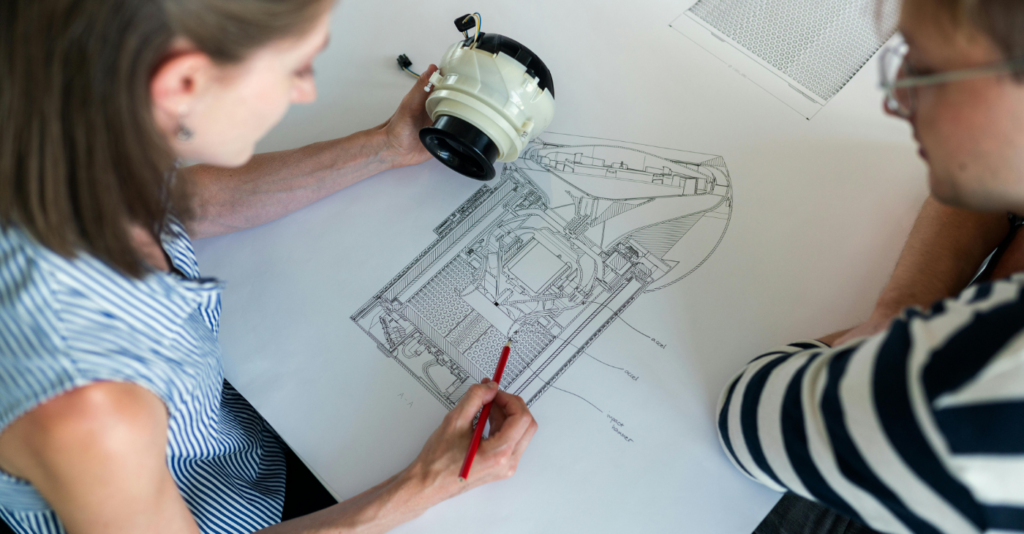
Benefits of using engineering collaboration software
The adoption of best engineering collaboration software offers numerous benefits that can significantly enhance the efficiency and effectiveness of project management and execution. Here are some key advantages:
-
Improved communication and coordination
Engineering collaboration software facilitates seamless communication among team members, regardless of their location. Real-time messaging, video conferencing, and collaborative document editing ensure everyone stays connected and informed. This improved communication helps in resolving issues quickly, reducing misunderstandings, and ensuring that all team members are aligned with the project goals.
-
Enhanced project management
These tools provide robust project management features that help in planning, tracking, and managing tasks efficiently. Features such as task assignments, deadlines, and progress tracking ensure that projects stay on schedule and within budget. This enhanced project management capability reduces the risk of delays and cost overruns, leading to more successful project outcomes.
-
Centralized data and document management
Engineering projects often involve a significant amount of documentation, including design files, project plans, and reports. Collaboration software provides a centralized repository for all project-related documents, making it easy to store, access, and share information. This centralized data management reduces the risk of data loss, ensures version control, and facilitates better document organization and retrieval.
-
Increased productivity
By streamlining workflows and automating routine tasks, engineering collaboration software helps increase productivity. Automated notifications, reminders, and task updates keep team members informed and focused on their responsibilities. This automation reduces administrative burdens, allowing engineers to concentrate on critical project tasks.
-
Better decision making
Access to real-time data and insights enables better decision-making. Collaboration software often includes analytics and reporting features that provide valuable insights into project performance. These insights help project managers identify potential issues early, make informed decisions, and adjust project plans as needed to ensure success.
-
Enhanced security and compliance
With robust security features such as data encryption, access controls, and regular security audits, collaboration software ensures that sensitive project data is protected. These security measures help organizations comply with industry regulations and standards, safeguarding against data breaches and unauthorized access.
-
Scalability and flexibility
Engineering collaboration software is designed to scale with your projects and team. Whether you are managing a small project or a large, complex one, these tools offer the flexibility to customize workflows and add features as needed. This scalability ensures that the software remains effective and relevant as your project requirements evolve.
Summary – Best engineering collaboration software
Engineering collaboration software is essential for managing complex construction projects efficiently, enhancing productivity, streamlining project management, and ensuring seamless communication among multidisciplinary teams. By evaluating key factors such as user-friendliness, integration capabilities, real-time collaboration features, security, cost, and customer support, teams can choose the best tools to meet their needs.
Top software solutions like Autodesk BIM 360, Procore, Microsoft Teams, Slack, Asana, Trello, and Monday.com offer various features tailored to different project requirements. These tools provide benefits such as improved communication, enhanced project management, centralized data management, increased productivity, better decision-making, enhanced security, and scalability, leading to more efficient and successful project outcomes.







